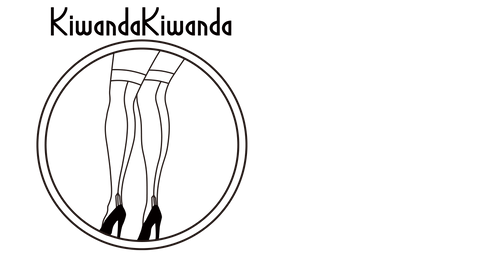ABOUT KiKi POINT
1. Create an account and collect points
If you register as a member, create an account, and make a purchase, you will earn ¥ 1 = 1point.
If you register as a new member and create an account, you will receive 25000 points on the first time only.
You can log in from CUSTOWER SERVICE> My Account in the footer for both PC and mobile.
2. Issue coupon
A coupon will be issued from the ☆ KiKiPOINT button that appears at the bottom of the site screen. * You can also create an account from here.
3. How to use
Copy issued coupon code> Paste to Discount column in Checkout> Click Apply to use. It will also be sent to your registered email address at the same time, so don't worry if you accidentally refresh the screen and you can't see the code.
10000 points = ¥ 100 off
15000 points = ¥ 300 off
30000 points = ¥ 1000 off
50000 points = ¥ 2000 off
200000 points = ¥ 11000 off
1 coupon is available for purchases over ¥ 5000.
While you are logged in, you can check your own points in the KiKiPOINT button pop-up screen. There is no expiration date.
Please enjoy shopping at kiwandakiwanda.com!