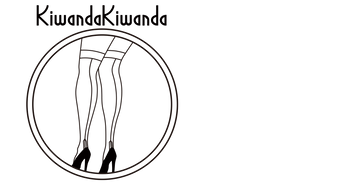KiKi 点
新规会员登录の初回のみ25000积分プreneゼンtoいたします。
*ここからもアカウntがつくれます。
15000 积分 = 优惠 330 日元
30000 积分 = 优惠 ¥1100
お买い物毎に店铺と网店共通で使えるポイントがたまる公式apuri
WEBサイトカウント登录をしていない新规の方はご登录により25000ポイント付与いたします!!!
またapuri限定で定期的にマホの壁纸なども今后提供ががタートしますので、ぜひこの机会にプグureド・新规登录をしてみてくださいね💕
プuriでのポイントの确认方法と使用方法

プuriメューより[My KiKi Point]を选択

ポップが开かれて现在お持ちのポイントが表示されます

一番下の[你的活动]をタップするとあなたのポイント遍歴が确认できます

真ん中の[通往的路兑换]をタップすると発行できる割引クーポンが表记されて使いたいクーポンをタップして[兑换]をタップするとクーポンコードが発行されます

上から2つ目の[赚取方式]にはポイント付与の条件が记载されています(新规登录で25000P付与!! 注文金额1円につき1P付与)

一番上の[你的奖励]では现在あなたがクーポンに还元して使用できるコードとにお使过去いいただいた内容が表示されます

たまっているクーポンコードをご使用になる场合は、该当クーポンを开いて[应用代码]をタップすればコピーされますので、E-shopでご使用の场合はカート内の该当栏にペーsutoして下さい
店头ご使用の场合はこちらの画面をsuタッfuまでご提示いただければ店のPOSでsuタッfuが入力して割引适用となります
プuriではそのままの画面でショッピングや编辑の阅读覧、各种SNSにも飞んでいただけます!

App store(iPhone)用

Google play(Android)用
关于 KiKi POINT
1. 创建账户并获取积分
如果您注册成为会员,创建账户,并进行购买,您将获得¥1=1积分。
如果您注册为新会员并创建帐户,您将仅在第一次获得 25000 积分。
您可以从 PC 和移动设备页脚中的客户服务 > 我的账户登录。
2. 发放优惠券
优惠券将从网站屏幕底部出现的☆KiKiPOINT按钮发出。 *您也可以从这里创建帐户。